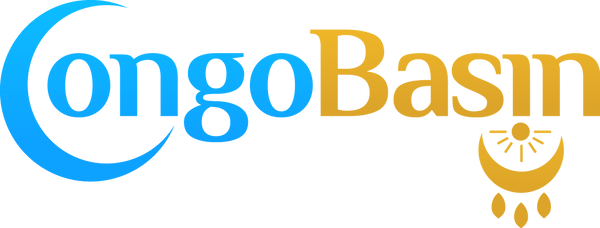Congo Basin Group
Universal Car Steering Wheel Remote Control | DVD Navigation/2-Din Android/Windows Bluetooth Wireless Controller
Universal Car Steering Wheel Remote Control | DVD Navigation/2-Din Android/Windows Bluetooth Wireless Controller
Couldn't load pickup availability
Take control of your driving experience with the Universal Remote Control Car Steering Wheel Button, the latest innovation designed to bring convenience and safety right to your fingertips. This wireless remote control is not just an accessory; it's a revolution in how you interact with your car's navigation, DVD, and entertainment systems while keeping your eyes on the road.
Sleek Design Meets Functionality
Boasting the latest design trends, this remote control features a beautiful appearance that complements any car interior. Its universal compatibility ensures it works seamlessly with all car Andrews DVD players and all 2 din car DVD players, making it a versatile addition to any vehicle.
Total Control at Your Fingertips
With this wireless remote, you gain the power to answer phone calls, adjust volume, and switch between navigation, music, DVR, and radio without ever removing your hands from the steering wheel. It's designed to enhance your driving experience, offering you control over your car's features in a safe and convenient way.
Customize Your Commands
Flexibility is at the heart of this remote control's design, offering ten customizable keys to set functions that suit your preferences. Whether you want a button to quick-dial your favorite contact or to switch to your most-listened-to radio station, customization is simple and intuitive.
Installation Made Easy
Enhancing driving safety has never been easier. The installation process is straightforward, ensuring you can set up the remote quickly and start enjoying its benefits without delay. It's suitable for any car DVD player equipped with steering wheel control functionality, promising a perfect match for your vehicle.
Detailed Installation Notes
- Start by removing your DVD navigation system to access the steering control lines.
- Connect the cable correctly, matching the DVD navigation steering control line (KEY 1 and KEY2).
- The receiver cable connects via color-coded lines, including white for KEY1 steering wheel control line, green for KEY2, red for ACC cable (+12V), black for negative ground connection, and yellow for the signal receiving antenna.
- Finalize the setup by entering the DVD navigation system's steering wheel control interface for function key learning settings.
Customer Support and Tutorial Videos
Understanding the importance of customer support, we provide tutorial videos and are ready to answer any questions you may have about the installation process. Your satisfaction and safety are our top priorities.
The Universal Remote Control Car Steering Wheel Button is more than just an accessory—it's a must-have for any driver looking to enhance their vehicle's functionality and their own safety. With its easy installation, customizable features, and universal compatibility, it's the perfect upgrade for your driving experience. Embrace the future of car control today and make multitasking on the road safer and more convenient than ever.
Share